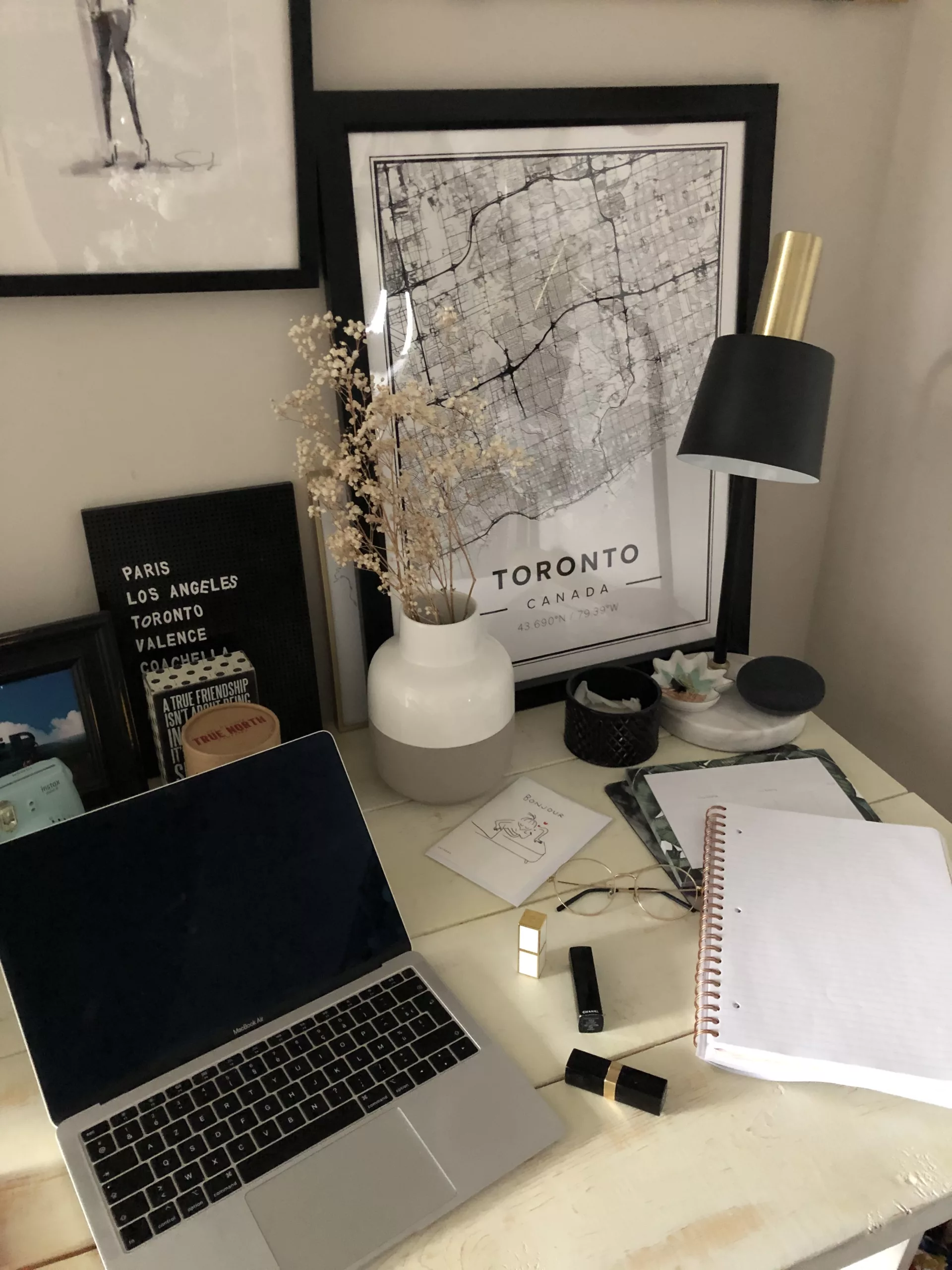Welcome to another article on content creation. Some time ago, I explained how to create a blog. Today we’re going to tackle a different topic, talking about video content creation and the equipment you need to start on Youtube. Because if you don’t know, in addition to this blog I’ve also had a Youtube channel for several years now. We’re going to talk about cameras, microphones, lighting, external hard drives and accessories. I’ll tell you all about it!
Don’t forget to follow me on Instagram and Youtube for more content ! In this video, I share 21 tips for launching a successful Youtube channel.

Which camera is best for getting started on Youtube?
My main recommendation would be not to spend too much money at first. You don’t need the most expensive camera to get started. There’s often a big difference between what you imagine and the reality of video creation. I recommend that you try it out and see if you really like it before investing more.
Of course, the camera you choose will depend on the type of content you want to shoot. Choose a multi-purpose camera if you want to do vlogs and face shots, as I do, for example.
Some tips:
- I recommend that you choose a camera with a screen that can be turned towards you, to make face-to-face shots easier.
- Look at the battery life on the data sheet, but especially in the comments posted by users.
- Check the weight, especially if you vlog. At arm’s length, it weighs a lot!
- See if you can change the lens, which will give you more possibilities.
Sony ZV-E10
I’ve been using this device for over 2 years and I’m such a fan. You can see the quality on my Youtube channel. This is the camera that Sony released for vloggers. It’s light, you can change the lens (I didn’t keep the basic one), you can turn the screen to see yourself. There’s a button to easily switch between video, photo and slow motion. Everything has been thought out to make our lives easier, so that we can concentrate solely on our creativity.
Photos are also of excellent quality, making this a truly versatile device.
Sony ZV-1
If you’re not ready to invest right away in the previous device, I’ve got a more affordable version: its little brother. It’s a device that’s super-popular with vloggers on Youtube. The advantage is that it’s really small, so it’s easy to slip in anywhere. You can’t change the lens, but you do have a screen that turns.
The GoPro
Personally, I use the GoPro 9. It’s great value for money. I’ve had it for over 2 years, there are new ones out so you can choose a newer model if you like. You can shoot in 4K, you can take it underwater without adding protection. For me, the biggest advantage is its stability, which I find ideal for filming on foot when traveling. Or even when I’m filming in Toronto. It’s also more discreet and quicker to place in a corner to film while walking, for B-roll.
Your phone
Of course, you can also use your phone. The only thing you really need to consider is external batteries, because filming with your phone will consume a lot of battery power. And if you want to have a bit of fun, you can add a stabilizer. I’ve got the DJI OSMO Mobile, which is really handy!

Which microphone to use to get started on Youtube?
Sound is one of the most important elements of your videos. If the sound isn’t good, people won’t stay. Put yourself in their shoes, it’s not pleasant to listen to bad sound. Of course, the cameras I’ve suggested above come with a basic microphone. However, after a little time and experience, you may want to improve the quality of your sound.
The wired microphone RODE
It’s probably the most widely used microphone when you’re just starting out on YouTube. It’s affordable and easy to use. Just plug it in and go! If you’re wearing the big muffler, it’ll reduce the wind noise a little.
The wireless microphone
This change has made a very big difference to me. The sound is so much clearer and more pleasant to listen to. I’ve had really positive feedback from my Youtube subscribers. What’s more, it gives you a bit of freedom if you’re filming outdoors: you can film further away from the camera and reduce wind noise considerably.
But make sure you plug them in properly, check that you’re not muted, that the batteries are fully charged and that nothing is banging or rubbing against the microphone (your scarf or earrings, for example). And, of course, make sure you put the windscreen over the microphone when you’re outside (the little rug). Yes, it all smacks of experience. I use the Godox brand, and I love it: it charges super fast in the little box. Easy to carry when you’re out and about. And the battery lasts a long time.
Alternative (the option I have was not available when I wrote the article)
What light for filming on Youtube?
Your lighting can change absolutely everything! The quality of your video will be so much improved with the right light. And with experience I have many recommendations for you. From equipment for getting started on Youtube to more advanced gear, I’ve got it all covered!
The ring light
It’s a bit of a lighting rod when it comes to content creation. It’s practical and affordable enough to start with. It usually comes in a range of colors and intensities. Be careful, though, if you wear glasses like I do, they can reflect in the lenses and make 2 little circles on either side. You have to play with positioning. It’s not bad for beginners, but after that it’s pretty limited because it doesn’t diffuse light very well. It remains fairly localized.
Light box
This is what I’ve been using for over a year, and it’s really a big change in terms of quality! It takes a bit of time to install, so you have to get the hang of it. But it changes everything! The light is much better diffused, and I usually direct it towards the walls so that it doesn’t go straight into my eyes and glasses.
Entry range – Link Canada | Link France
Mid range – Link Canada | Link France
Auxiliary lights
I’m not sure what to call them, but they’re little lights that I put behind me when I shoot my videos. You can choose the colors. I use magenta and I find it frames my head nicely and makes my background look cleaner. It also allows me to have the same style and so create a habit with my subscribers. You can also use it if you’re creating content in dark restaurants, for example! It’s small but powerful, and slips easily into a bag.

Which tripod should I use to film on Youtube?
Over the years, I’ve tested several of them, and I’ve come up with several options for you to consider.
Phone tripod
I bought this tripod last summer on the recommendation of another content creator. So handy and easy to take everywhere if you want to shoot a bit of content on the street for example. Depending on the location, sometimes it’s easier to quickly put my phone on. Also handy for taking a few photos or filming something real, for example.
Travel tripod for camera
Then I have a travel tripod for the camera. It’s not as sturdy as the one I’ll show you next, but it’s also much lighter. Easier to put in the bag if you’re going on a trip.
Studio tripod for camera
This is my latest purchase! I invested in a nice big tripod for the house. It’s much more stable and allows me to add accessories. For example, I’d like to add a tripod to film on top of it when I’m cooking, for example. It’s an investment but you’ll keep it for the long term, it’s easy to use and versatile.
Small tripod for camera
You may think I have 8,000 tripods, but I’ve been doing this for a long time. So I’ve been accumulating them as I’ve tested them. This tripod is handy if you want to put your camera on a work surface or desk, for example. It’s also handy for filming at arm’s length when vlogging. It’s still pretty heavy, so it adds quite a bit of weight if you’re carrying it at arm’s length. But it’s still one of the best hand-held tripods around. I tested the Gorilla, which everyone loves, and found it unstable and flimsy.

How to store content on Youtube?
Now let’s talk about storage! Because you’re going to need to store and organize all the content you’re going to create. I talk more about how to organize your content in my video 21 tips for launching a successful Youtube business.
External hard disk
So, storage is a big topic. Don’t neglect it – it’s all your work! If you’re well organized, you’ll save time when it’s time to go back into your archives. I use usb-c hard drives for my Mac, but they also have the PC version if you’re on a PC. What I also do is have everything in duplicate. So hard disk A is the same as hard disk B. Hard disk C is the same as hard disk D. One travels with me, I take it out. The second stays at home. And several times a month I make my backups.
Accessories for getting started on Youtube
Lens Tamron 11-20
The lens I bought to get a wider angle.
The camera cage
It allows you to add options, for example you can easily put it on the tripod. You can add the microphone on top. And it also protects your camera.
The perfect mouth
I love this mouse so much that we bought 2 and I even take mine with me when I go to the café! It’s easy to use. You can also easily switch between 3 devices by clicking under the mouse.
SD cards
Don’t neglect the quality of your SD cards, because with poor quality you could lose everything. And don’t forget to buy several, so you don’t get stuck with a full card in the middle of a shoot.
Micro carte SD for the GoPro: Link Canada | Link France
Memory SD card case
And that’s all there is to it! That’s quite a lot. Keep in mind that you don’t need everything right away! Take the time to test and, above all, create to see what you’re missing. Understand what would make your life easier and help your creativity.
Floating handle for GoPro
Essential if you want to use your GoPro in the water! Link Canada | Link France
Clamp for GoPro
Super handy for hanging from right to left if you want to shoot from a different angle. Link Canada | Link France
Suction cup for GoPro
Super handy if you want to film the road during a road trip, for example.. Link Canada | Link France